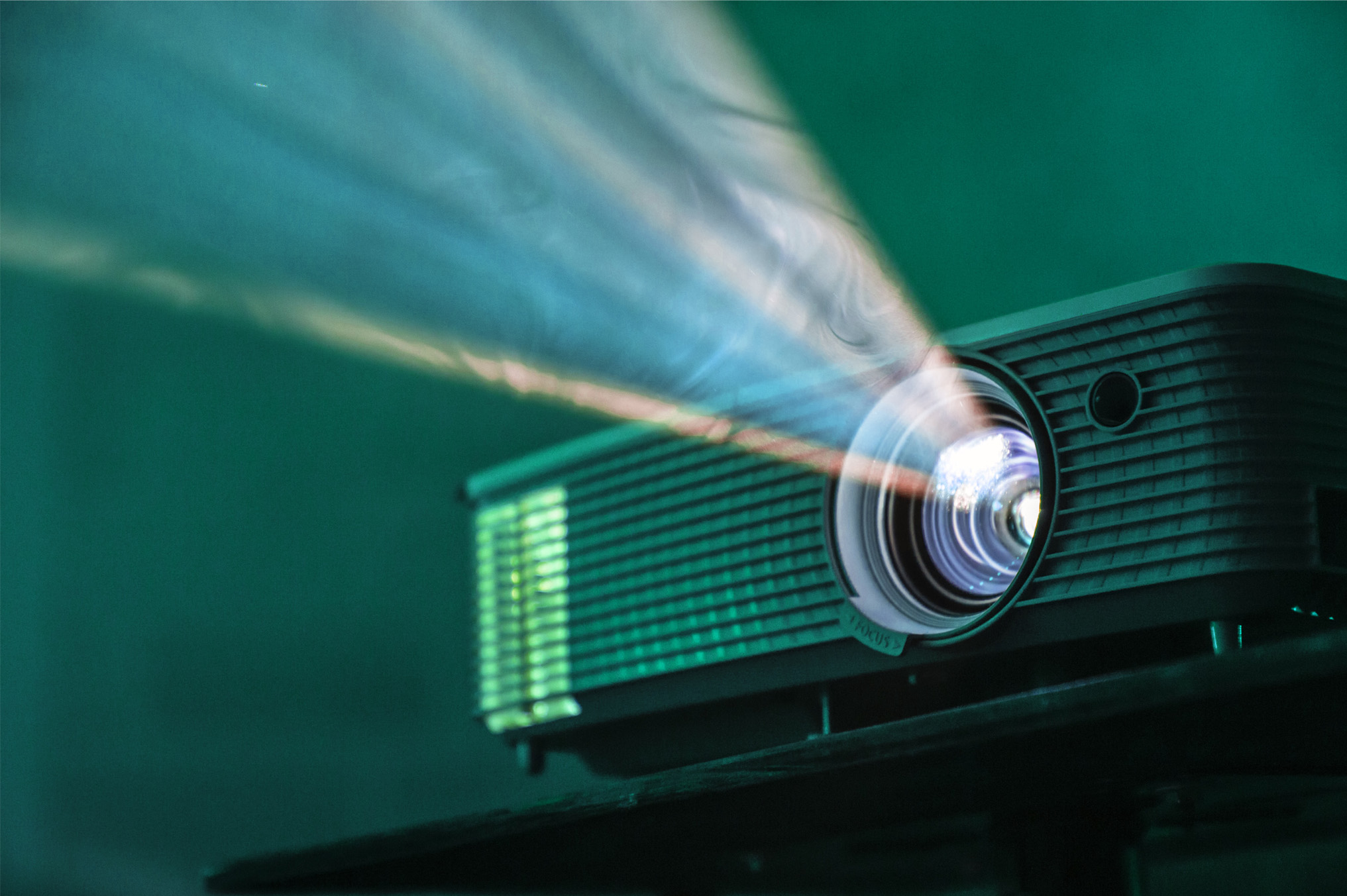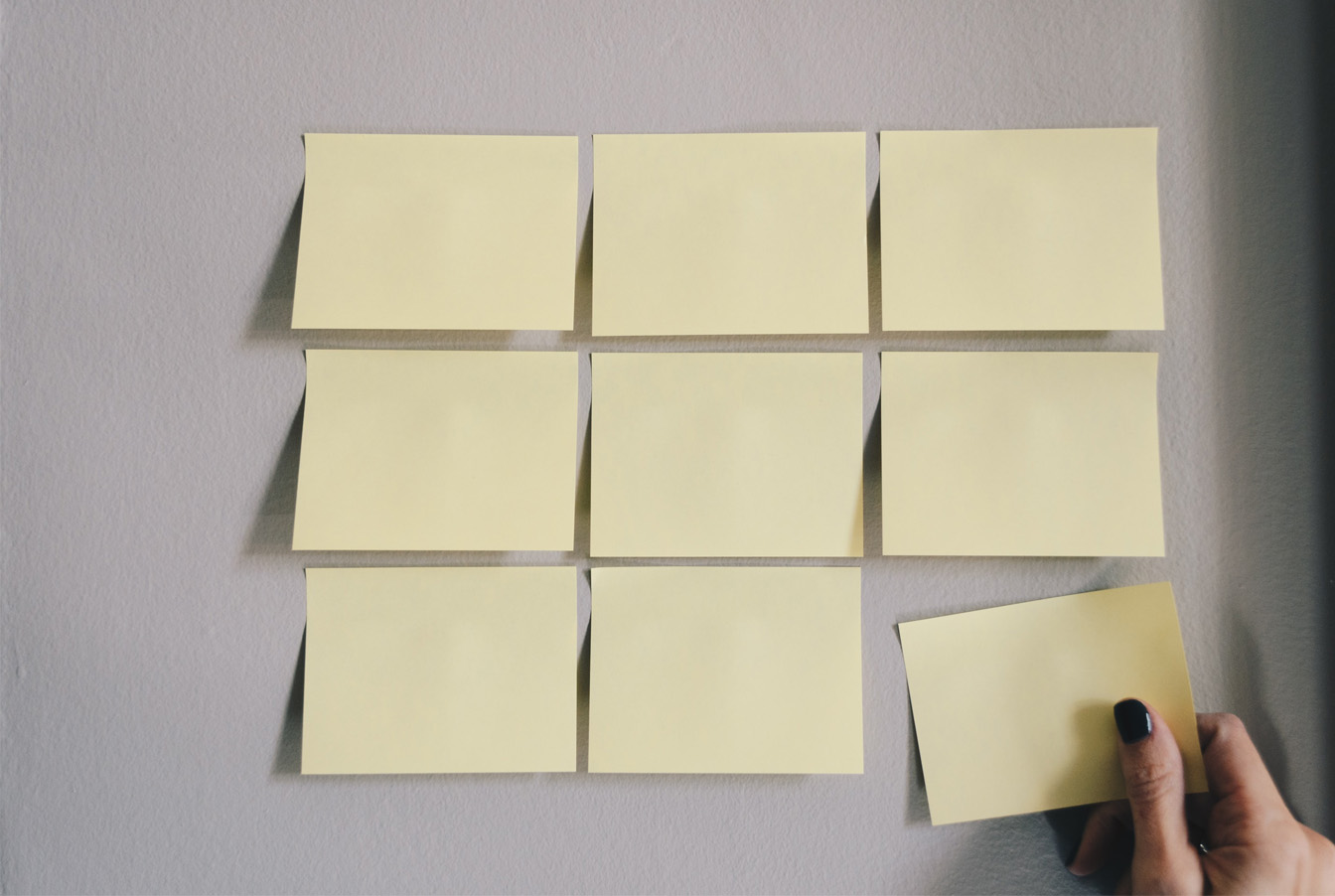The exhibition
The Transmedia exhibition is Winchester university's end of year exhibition, it is put in place to
showcase
the students work. This includes every student in the Digital Media department. The responsibility of
creating the exhibition is tasked to the whole cohort of the second year students - this is inclusive of
myself. This year however was slightly different to previous years as I am the only student on the
Digital Media and Development pathway. This meant whilst other students were tasked with other roles,
mine was to create the website!
I was however lucky enough to receive support from an ex-student
who is now perusing a career in as a fullstack developer.
*Something to note for this project is
that unfortunately my computer got wiped and I lost nearly all of the screenshots I had planned to add
for this
project*.